Description
The updated version of the BenQ Pro Series Interactive Panel features a new level of integration with Google Mobile Services to offer a streamlined teaching and meeting room experience.
With access to the Google Play Store and a suite of core Google apps, including Google Drive, Meet, YouTube, Docs, Sheets, and Slides, these panels blend BenQ’s excellent touchscreen panel technology and software with the power of fully-integrated Google services.
The BenQ Pro Series Interactive Panel takes all of the core functions, software, and capabilities of the Master Series panels and improves upon it. Upgraded features include:
- An improved touch experience with up to 50-points simultaneous touch and <5ms response time
- An upgraded CPU and graphics processor
- More onboard storage (64GB)
- An integrated subwoofer speaker
- More input/output ports
- Environmental sensors such as temperature, humidity, particle sensor, motion sensor, and an air ionizer to contribute to better air quality
Interactivity in the Classroom and Meeting Room
Two stylus pens are included and the panel features 50-point simultaneous touch recognition. With zero gap between the glass and panel, writing feels as smooth as on paper. Fine IR+ touch provides the most accurate writing experience of any BenQ Board. Pull up the Floating Tool to annotate, take screenshots, or even record videos while you’re using apps, browsing files, or scrolling through webpages on the board.
Navigate with ease using the sidebar, which offers quick access to the home screen, input sources, EZWrite, and all your frequently used apps. Tap the sidebar to quickly switch input sources, go back to the home screen, or see a menu of your most-used apps. Add home screen widgets to display the information that matters most to you and your students or staff, like sticky notes, the calendar, and weather reports.
EZWrite 6 and InstaShare 2
EZWrite is an interactive canvas that makes lessons and meetings more immersive and engaging. Use the whiteboard to develop ideas together, using any device, and from any location.
EZWrite seamlessly handles Office files, including presentations, documents, spreadsheets, and PDFs. Annotate during meetings or make notes during a class, and save sessions as editable files. Export them as meeting minutes or as a PDF for students to review at home. EZWrite 6 lets you do a lot more than just write, draw, and add text. Use the expandable canvas, insert templates, use math and measuring tools, or show a live camera feed.
Cloud whiteboarding lets others join the session from their seats or even from home. Remote students or staff can use the whiteboard as if they were right on the display. Users can effortlessly share images, videos, or even live camera feeds from their laptops, tablets, or mobile phones simultaneously. Cast lesson or meeting materials from your laptop or let multiple users share their screens with InstaShare 2. Even with multiple people sharing, it’s easy to take control of the session on InstaShare 2. You can select which screens to show or hide, decline sharing requests, and even block inappropriate content with AI.
AI tools for accessibility and inclusivity
With EZWrite, the interactive display can have written text read aloud for everyone in the discussion. With native Google translation, you can translate resources to different languages at the click of a button. With the OCR function you can convert text from images and documents to an editable format.
ClassroomCare Technologies
The RP04 helps reduce the transmission of germs with its TÜV-certified antimicrobial screen, hardware buttons, remote control and pens that are 99.9% effective against common germs. The RP04 is Eyesafe® Certified 2.0, offering the highest level of protection available for the eyes. It reduces eye strain by effectively reducing high-energy blue light without altering the vivid colours displayed on screen.
Furthermore, the Pro Series board includes an air ionizer, helping to regulate airborne impurities in the room. In-built sensors monitor room conditions such as temperature, humidity, as well as CO2 and particle quantities, allowing you to ensure meeting rooms and classrooms are receiving sufficient supply of fresh air.
Efficiently manage your BenQ devices with centralised control
The BenQ ecosystem makes managing devices, apps, and user accounts easy, reducing the workload for IT and admin staff. Easily create and enforce policies across all BenQ Boards, specific groups, or individual devices. Remotely control display settings, Wi-Fi connections, app installations, and much more.
Simplify account management by importing users directly from a variety of sources, including Google Workspace, Microsoft Entra ID (formerly Azure Active Directory), ClassLink, LDAP servers, or other SAML-based identity providers.
Get a comprehensive view of all your BenQ devices directly on the DMS homepage. Analyse daily usage patterns and pinpoint areas that require attention. Google’s security features protect your RP04, including Play Protect, helping to prevent data leaks, phishing, malware, and data loss.
Features
- Google certified board with core Google services and guaranteed security patches
- Embedded all-in-one Android 13 system
- Brilliant 4K UHD screen with 50-point multi-touch interactivity, <5ms response time
- Includes pen tray with two styluses
- EZWrite 6 annotation and teaching software with ultra-smooth handwriting technology
- InstaShare 2 and Cloud Whiteboard technology to stream content directly to devices and participant screens to the display for interactive learning and collaboration
- EyeSafe 2.0 Technology: Flicker-free, low blue light, and anti-glare display
- Remote control with voice assistant function
- NFC compatible for signing in and accessing personalised media
- Multi-platform compatibility and connectivity
- Easy account management across Azure, Google, and Microsoft
- Two built-in 20W speakers and one 16W subwoofer, and an 8-microphone array with advanced echo cancellation and noise reduction
- X-Sign Broadcast app can deliver clear and effective messages to multiple BenQ displays, replacing traditional PA systems
- Monitor the status of all your BenQ devices on a single dashboard and manage them remotely
- USB 3.2 ports, a USB-C port, and a DisplayPort
- 65W and 100W USB-C ports, enabling screen sharing, device charging, and touch back functionality
- Upgraded octa-core CPU and GPU (A78 x 4 + A55 x 4 / Mali G57MC5)
- Includes environmental sensors and air ionizer
- 64GB onboard storage
- Comes with wall mounts – mobile trolley available separately in motorised or non-motorised
- 2 year warranty
Check out our full range of Interactive Whiteboards here!




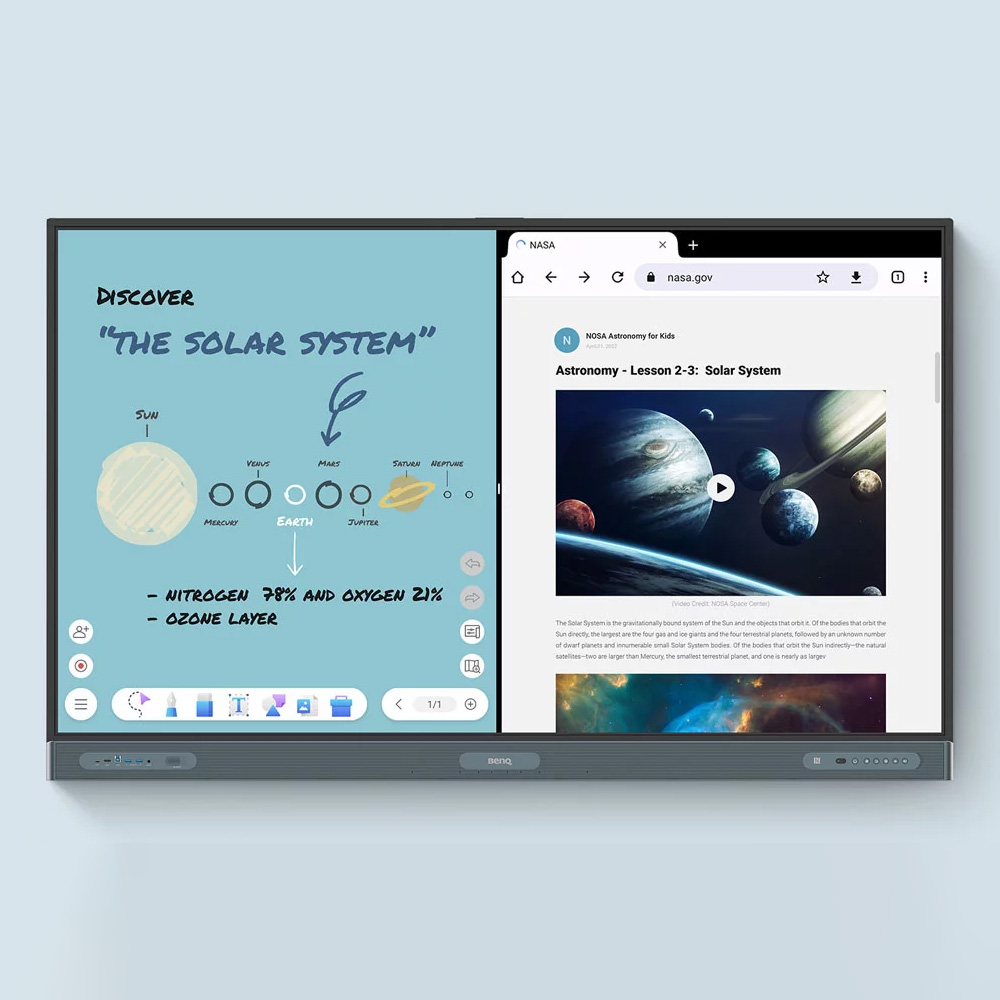

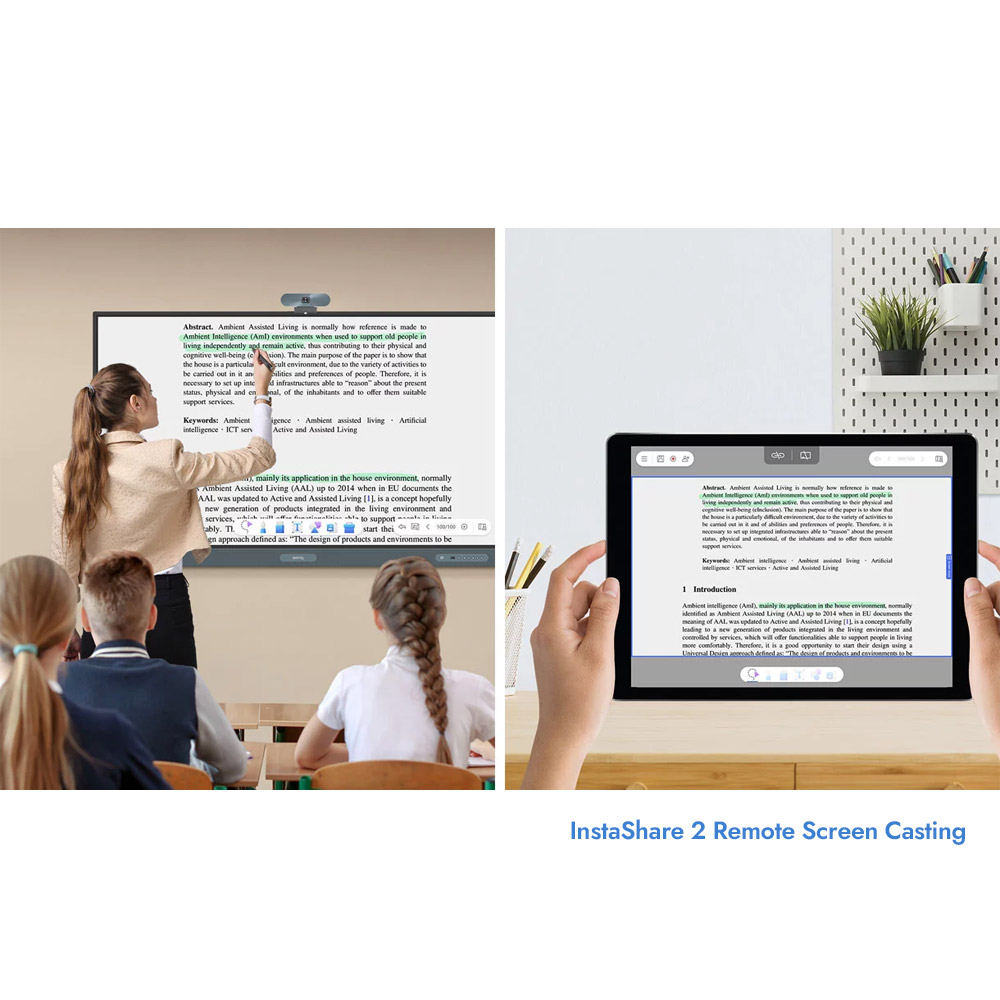















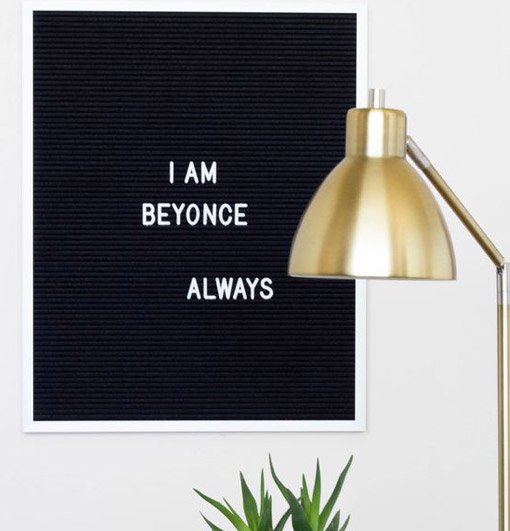



Reviews
There are no reviews yet.