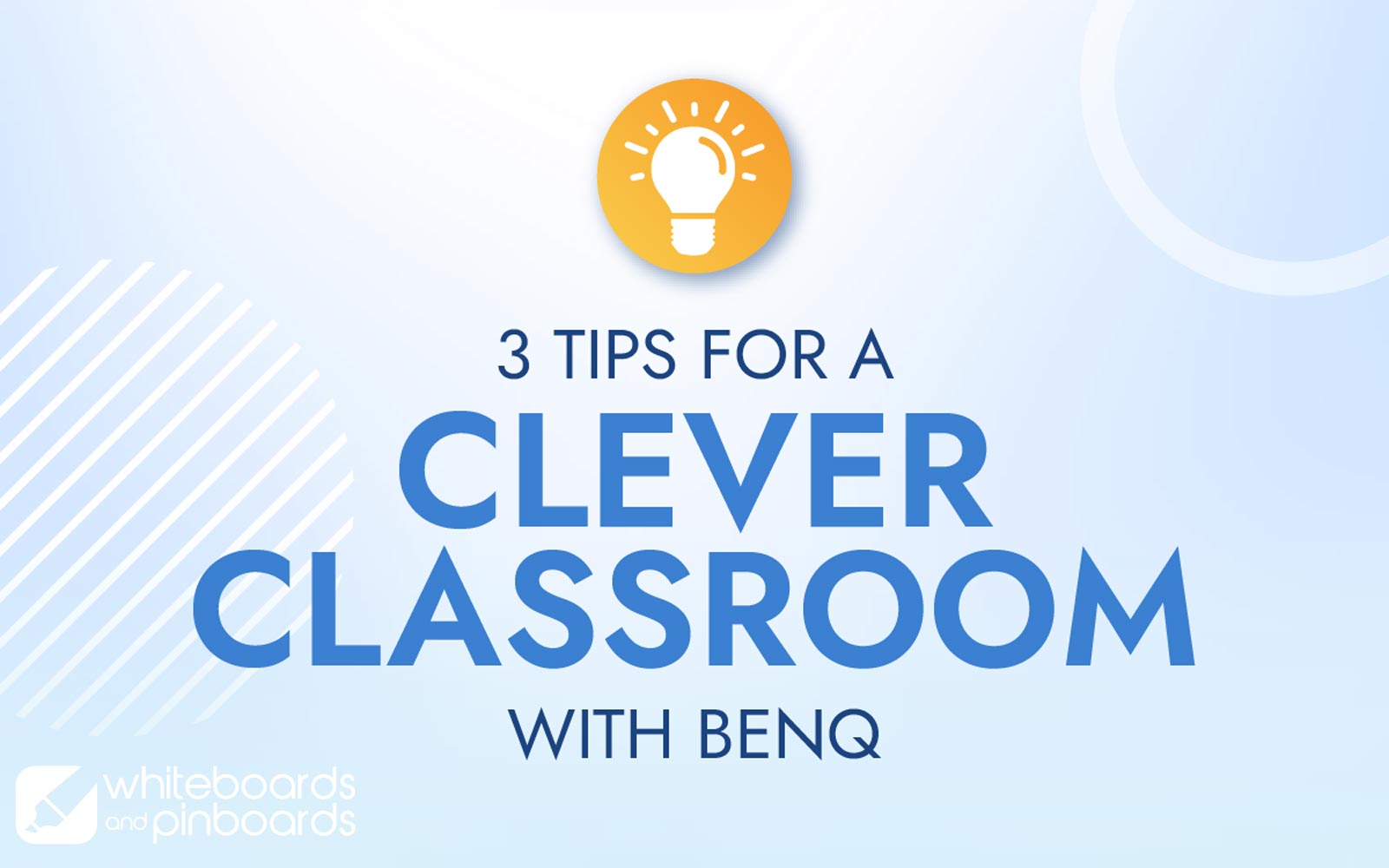Interactive panels are rapidly appearing in classrooms all across the country. We’ve put together our top three tips on how to boost your classroom experience with BenQ, making things easier and more intuitive for students and teachers. Watch these short videos below to see the BenQ interactive whiteboard in action and spark your imagination.
EZWrite
EZWrite is a cloud based whiteboard, and is your all in one lesson solution. Import media from internal storage, cloud storage or the web and add notes with the stylus or your finger. Save and record lessons for future reference. Students can scan a QR code to join the session and collaboratively work on the same screen, boosting engagement. Involved students are switched-on students!
Account Management System
There’s no problem if your board is shared by multiple teachers, or you teach in different rooms. With AMS login, all you need to do is tap your access card to the BenQ board, and you will be logged in with access to your preferences, settings, files, and cloud storage – no need to get password anxiety while trying to log in on the big screen in front of the class!
InstaShare
With just one tap, students can share the screens of their personal devices to the BenQ board. WIth two way touch, and mirroring, students can control the screen from their devices, or vice versa. Up to four screens can be cast to the boards at the one time, meaning students can easily share and discuss their ideas. A perfect way for students to share knowledge with the class. They might even teach you something new!
Shop BenQ Interactive Panels
Want to bring clever to your classroom? Check out our range of BenQ interactive whiteboards for the best classroom upgrade you’ll make this year.